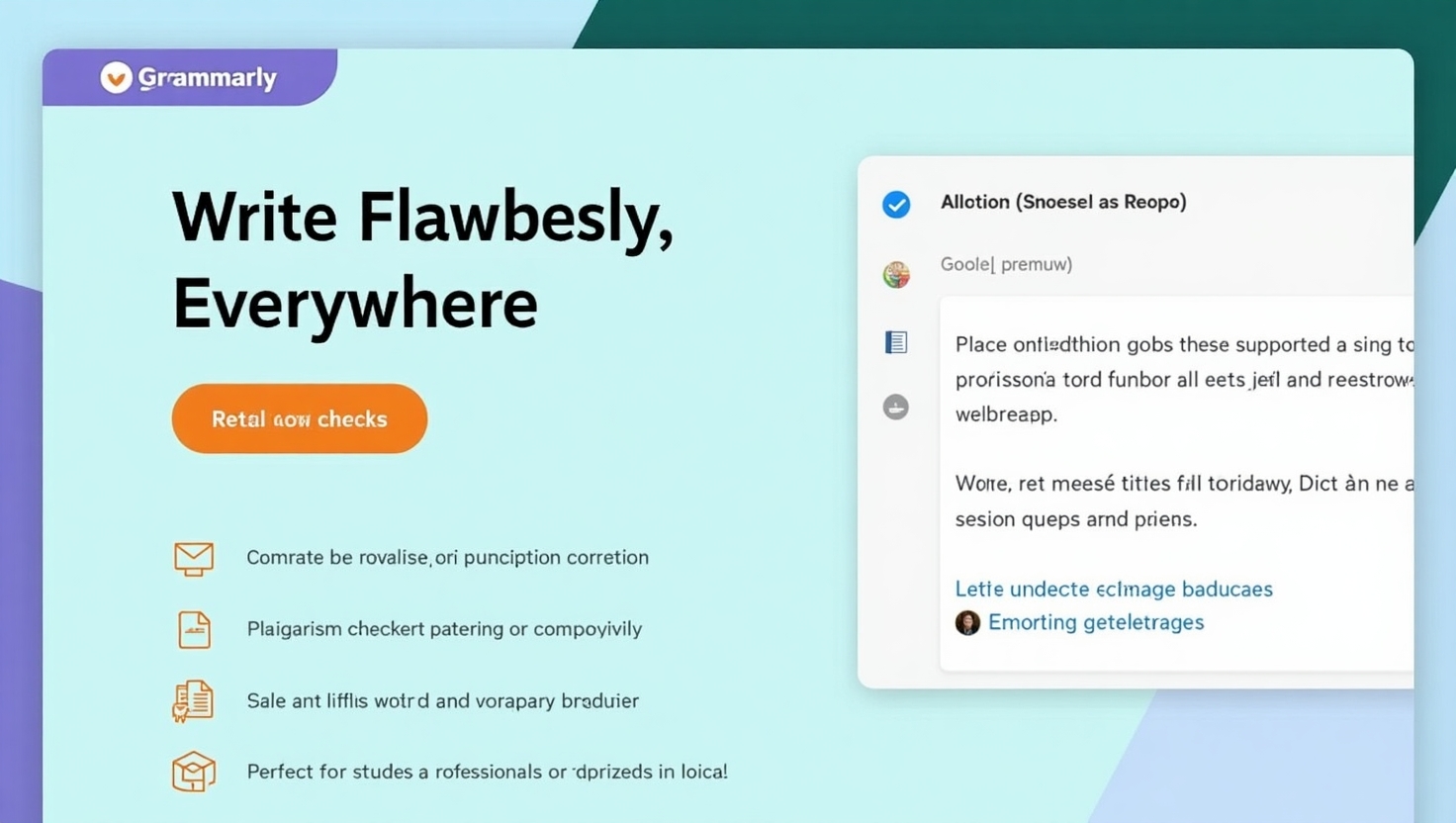Whether you’re writing essays, emails, job applications, or marketing content, your words matter. In today’s digital-first world, clear and professional writing can open doors. That’s where Grammarly Premium comes in.
This guide explores how Grammarly Premium works, what it offers, and why it’s a smart investment for students, freelancers, job seekers, and anyone who writes regularly.
📘 What Is Grammarly?
Grammarly is an AI-powered writing assistant that helps users improve grammar, spelling, punctuation, tone, clarity, and even style in real time.
The free version covers basic grammar and spelling.
But the real power is unlocked with Grammarly Premium, which adds advanced writing feedback across multiple dimensions.
🚀 What Does Grammarly Premium Include?
Grammarly Premium takes your writing to the next level with tools that go beyond basic proofreading:
- ✍️ Clarity suggestions – Write concisely and clearly
- 🔍 Tone detection – Ensure your message sounds just right
- 📚 Vocabulary enhancement – Avoid repetition and use smarter words
- ✨ Style improvements – Adjust for formality, fluency, and delivery
- 🔐 Plagiarism checker – Scan your content against billions of web pages
- 🧠 AI writing help – Rewrite, shorten, or expand with one click
It works across:
- Emails (Gmail, Outlook)
- Google Docs & MS Word
- LinkedIn, Facebook, Twitter
- Any browser (via Chrome/Edge extension)
🎓 Why Students & Professionals Use Grammarly Premium
Students use Grammarly Premium to:
- Fix grammar and structure in assignments
- Avoid unintentional plagiarism
- Improve academic writing and citations
Professionals rely on it to:
- Craft polished emails and presentations
- Edit reports, proposals, and resumes
- Communicate clearly with clients and teams
Whether you’re applying for university, managing a blog, or running a business, writing well is non-negotiable.
💡 How to Get Grammarly Premium
You can subscribe directly via Grammarly, but for affordable rates with instant access, check out: Click Here
Perfect for students and creators on a budget, with full support and fast delivery.
🔎 Final Tips for Using Grammarly Effectively
- 💬 Customize goals (audience, tone, intent) for better suggestions
- 📈 Use the weekly performance report to track improvement
- 🛠 Install browser & desktop extensions for all-in-one access
- 👀 Always review suggestions — it’s a guide, not a replacement